How can I edit astrophotos made with a phone?
Editing astrophotos captured with a phone can help enhance the details, colors, and overall quality of your images. While the exact editing process can vary based on personal preferences and available editing tools. In this article, you will find some general steps to consider while editing your astrophotos.
➤ This post may contain affiliate links, purchases made through affiliate links may provide a commission for smartphone photography at no extra cost. Of course, all opinions remain our own. Please read the Privacy Policy for more info.

Transfer RAW or High-Quality JPEG Files
If your phone supports capturing images in RAW format, transfer the RAW files to your computer for editing. RAW files contain more data and allow for more extensive adjustments.
If shooting in JPEG, ensure that your phone’s camera settings are set to capture images at the highest quality.
Noise Reduction
Astrophotography images often have visible noise due to high ISO settings. Apply noise reduction techniques to reduce graininess and preserve details. Use noise reduction tools available in editing software like Adobe Lightroom, Snapseed, or other dedicated noise reduction apps. Apply noise reduction selectively to avoid smoothing out important details or introducing artifacts.
➽ Learn more on how to reduce noise in this article.
Adjust Exposure and Contrast
Fine-tune exposure and contrast to bring out the details in the stars, nebulae, and other celestial objects. Adjust the overall exposure to balance the brightness levels of the sky and foreground (if present). Use tone curves or levels adjustments to fine-tune contrast, enhancing the dynamic range and making the stars and nebulae pop.

Enhance Colors
Increase color vibrancy and saturation to bring out the natural hues of the stars, nebulae, and sky. Adjust white balance to achieve accurate color representation, or experiment with creative color grading to give your photos a unique look. Use targeted adjustments or HSL (Hue, Saturation, and Luminance) controls to selectively enhance or adjust specific colors in your image.
Sharpening and Detail Enhancement
Apply selective sharpening techniques to enhance the details of stars, constellations, and other fine elements in your photo. Use sharpening tools available in editing software and adjust settings like amount, radius, and masking to achieve the desired level of sharpness. Be cautious not to over-sharpen, as it can introduce artifacts and unnatural-looking results.
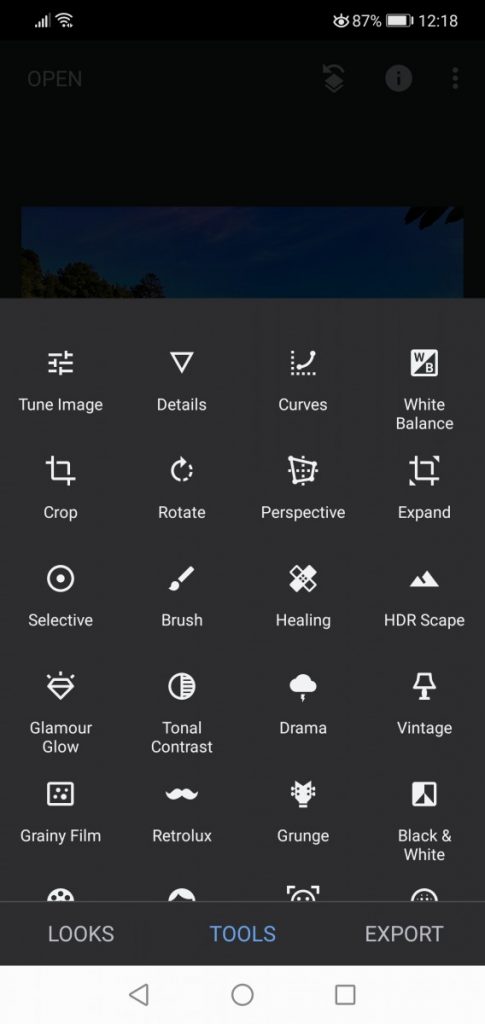
Cropping and Framing
Consider cropping your image to improve the composition or eliminate any distracting elements.
Experiment with different cropping ratios and aspect ratios to create a visually appealing and well-balanced composition.
Avoid Over-Processing
While editing, be mindful not to over-process your astrophotos, as it can result in unnatural-looking images or loss of important details. Strive for a balance between enhancing the image’s visual impact and maintaining a natural and realistic representation of the night sky.
Experiment and Personalize
Editing astrophotos is a creative process, so don’t be afraid to experiment with different adjustments, techniques, and styles to achieve your desired outcome. Develop your own editing style over time, incorporating your artistic vision into the final images. Remember, editing is subjective, and the goal is to enhance the qualities of your astrophotos while maintaining their authenticity. Each image may require different adjustments, so trust your eyes and intuition as you refine your astrophotography edits.
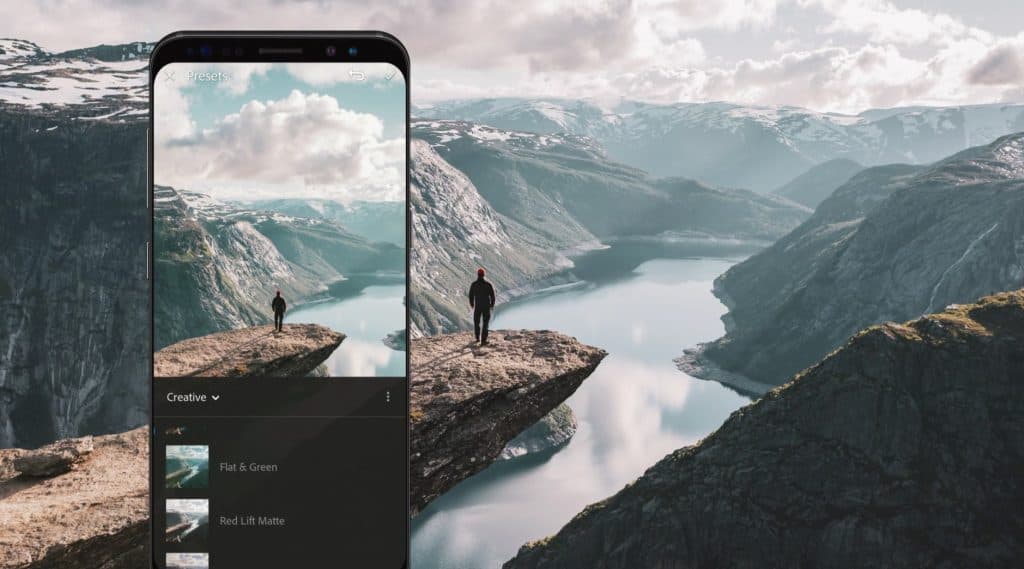
Which apps can I use to edit astrophotos made with my phone?
There are several powerful and user-friendly mobile apps available that can help you edit astrophotos captured with your phone. Here are some popular options:
Adobe Lightroom Mobile
Lightroom Mobile offers comprehensive editing tools, including exposure adjustments, color enhancements, noise reduction, selective editing, and more. It also provides advanced features like tone curve adjustments, HSL (Hue, Saturation, and Luminance) controls, and the ability to work with RAW files if your phone supports it. Lightroom Mobile is available for both iOS and Android devices.
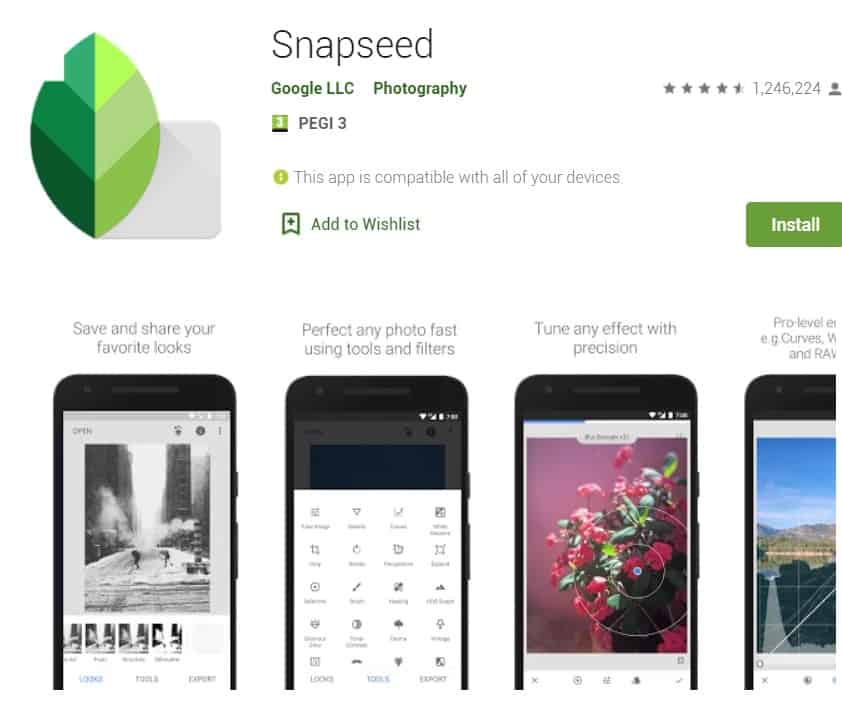
Snapseed
Snapseed is a feature-rich editing app that offers a wide range of tools for editing and enhancing your astrophotos. It provides precise control over exposure, contrast, white balance, sharpening, and noise reduction. Snapseed also includes selective editing tools, such as the brush and healing tools, to make local adjustments to specific areas of your photo. Snapseed is available for both iOS and Android devices.
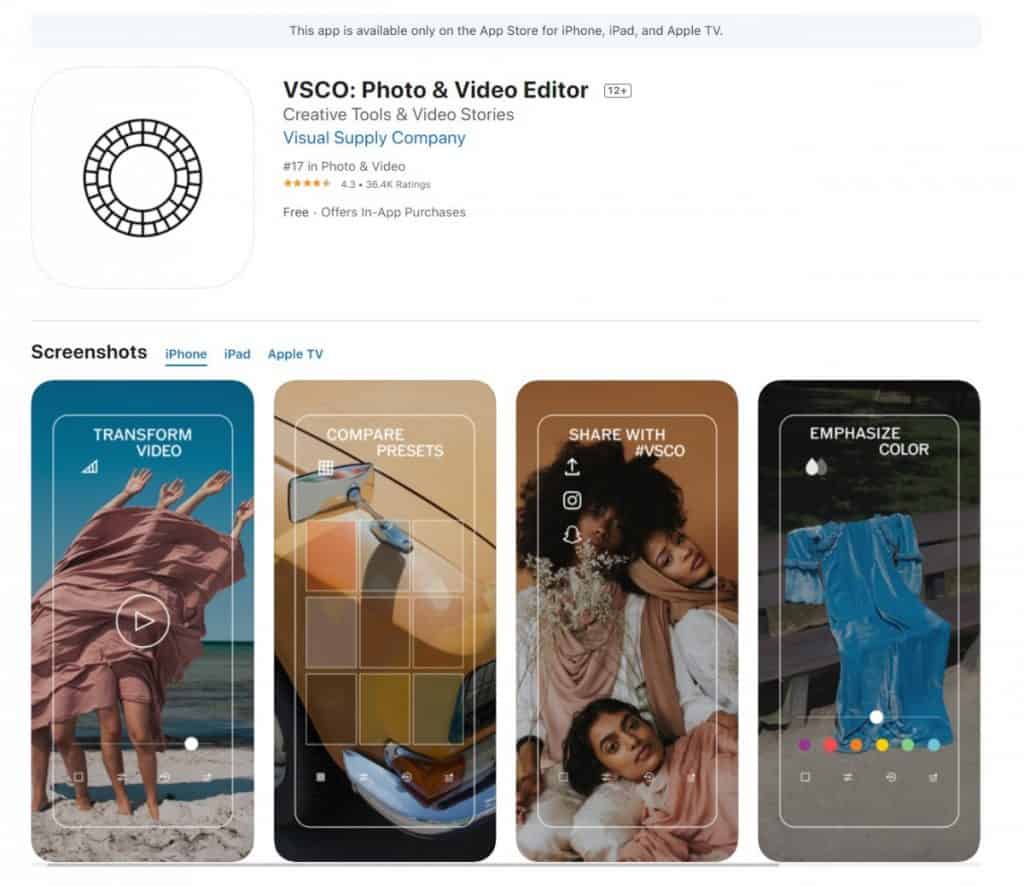
VSCO
VSCO is a popular photo editing app known for its wide range of preset filters and film-inspired effects. It offers a variety of editing tools to adjust exposure, temperature, tint, sharpness, and more. VSCO allows you to create your own editing recipes and save them as presets for quick and consistent editing. The app is available for both iOS and Android devices.
Adobe Photoshop Express
Photoshop Express is a mobile version of the renowned desktop editing software, offering a simplified yet powerful editing experience. It provides tools for exposure adjustments, color correction, noise reduction, cropping, and basic retouching. Photoshop Express also offers creative effects, filters, and the ability to work with RAW files. The app is available for both iOS and Android devices.

ProCamera
ProCamera is a robust camera app that also offers editing capabilities. It provides manual control over exposure, white balance, focus, and ISO during shooting. In addition to the shooting features, ProCamera includes editing tools for exposure adjustments, color corrections, sharpening, noise reduction, and more. ProCamera is available for iOS devices.
These are just a few examples of popular editing apps available for mobile devices. You can explore these options and find the app that suits your editing needs and preferences. It’s always recommended to experiment with different apps to discover the one that resonates with your editing style and workflow.
I use two editing apps on my phone, Lightroom for Mobile and Snapseed. Both are easy and intuitive to use and have plenty of free options available. For extensive editing, I use Lightroom on my laptop. This is the pro version.

Start your astrophotography adventure
As you embark on your astrophotography journey with your smartphone, remember that patience and perseverance are key. The night sky holds endless wonders, waiting to be captured and shared with the world. Embrace the challenge of capturing the elusive beauty of the cosmos, and let your passion guide you to new celestial heights.
So, grab your smartphone, venture into the darkened landscapes, and let the stars ignite your imagination. With a little practice, creativity, and the tips shared in this guide, you’ll be well on your way to creating awe-inspiring astrophotographs that will leave viewers mesmerized by the vastness and splendor of our universe. The night sky awaits—happy shooting!
➽ More on how to take astrophotos with your smartphone in this article.
➽ And if you like to read more about how to capture the moon with your phone, read this page.
➽ If you like to know more about how to edit your smartphone images? Click here. It’s an easy guide to editing mobile photographs.

How to Take Images Through a Telescope with Your Smartphone
The universe’s wonders have always fascinated me; telescopes provide a window into the celestial realm. With the advancement of technology, it is now possible to capture stunning images of the milky way, its planets, and other astronomical objects using your smartphone. In this article, I will guide you through capturing breathtaking images through a telescope…

Unleashing Stellar Magic: Phone Astrophotography Guide
Welcome to the fascinating world of astrophotography, where you can capture the wonders of the cosmos using just your smartphone. Armed with curiosity and a willingness to explore, you’re about to embark on a cosmic journey that will forever change the way you perceive the night sky. In this beginner’s guide, I will walk you…

How can I capture the moon with my phone?
The moon is one of the most beautiful and captivating objects in the night sky, and with modern technology, it is now possible to capture its beauty with your smartphone. In this blog post, I will show you how you can take stunning images of the moon with only your phone, a tripod, and a…

How do you photograph the Milky Way with a Smartphone?
You gotta love those stary nights with clear skies and thousands of stars shining in the darkness. One thing most landscape photographers love is an interesting sky. Well, the night sky can be one of the most interesting ones you can photograph, but how on earth can you capture the most exciting part of all…

How Can I Capture Northern Lights With My Smartphone?
Northern lights can be a rarity to come across depending on where you live. Many people capture the natural event with their professional cameras, but how can you capture the northern lights with your smartphone? You can capture the northern lights on your smartphone using landscape mode, turning off the flash, and changing the focus…






