Can you focus stack on a smartphone? Easy step-by-step guide
If you’ve ever taken a close-up or macro photo, you know how tiny the focusing space is. As a result, you have to choose which part of the image should be the sharpest: either the petals or the stamens of the flower, the eyes or feelers of a bee. Unfortunately, when taking pictures with your phone, it is impossible to get absolute sharpness of both.
But there is a way to stretch that focusing space considerably so that both the petals and the stamens become razor-sharp. The technique that is required for this is called ‘focus stacking.’ But is that possible with a smartphone?

➤ This post may contain affiliate links, purchases made through affiliate links may provide a commission for smartphone photography at no extra cost. Of course, all opinions remain our own. Please read the Privacy Policy for more info.
The gear I used for writing this blog can be found on my favorite gear page.
Can you stack photos on your Android phone or iPhone?
A significant challenge in macro photography with your phone is changing the depth of field. Unfortunately, you can’t change the amount of sharpness in your images by changing the aperture. Your phone does not come with a variable aperture, so there is no physical way to get the entire flower or bee sharp.
But there is a way to create a similar effect in post-processing. You can use focus stacking to create tag-sharp photographs with your phone. It is possible to stack images with an Android or iPhone using Photoshop. Some phone photographers take dozens of photos, but with 5 to 10 images, you can get a long way.
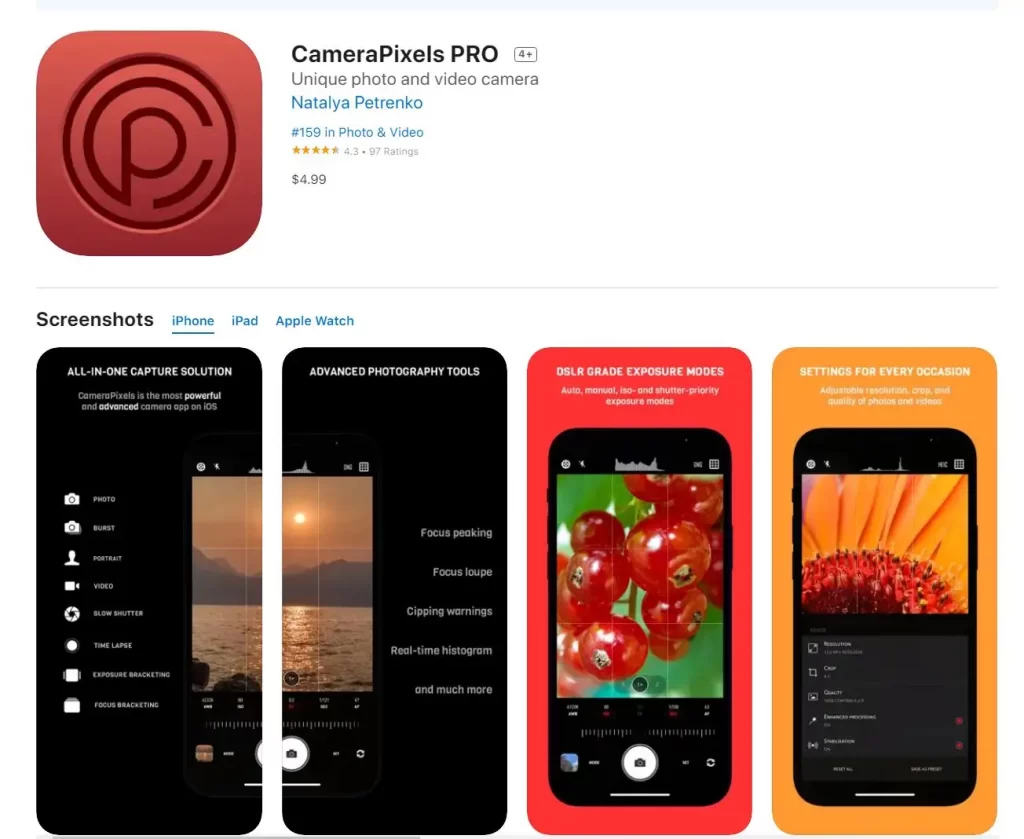
How can I use focus stacking on my phone?
The easiest way to get a series of focus-stacking images is by using a third-party app like CameraPixels. This application automatically takes 5, 10, or 15 photos and focuses on a different part of the image in every picture. Combining these images should make for a crystal clear result.
Unfortunately, CameraPixels is only available for iPhone users. I could not find a decent alternative for Android phones. But if you have a smartphone with a native camera app that allows manual focus, you can take these images yourself. Just take 5 to 10 (or more) pictures manually, focusing on different parts of the scene. Every phone that is Camera API 2 Ready has a manual mode or pro mode built into the camera app, or you can download and use a third-party camera app that allows manual focus.

10 Staps for focus stacking with your phone
Here are a few basic steps to start focus stacking with your smartphone camera:
- Pick a scene and set up your tripod;
- Connect your remote shutter;
- Clean the camera lens(es) with a microfiber cloth;
- Add the Moment lens if you want to take macro images;
- Go to Manual, Pro, or Professional mode in your phone’s native camera app;
- Choose RAW image files;
- Choose Manual focus;
- Take 3 to 10 images with different focus points (or more if you want);
- Edit the photos in Lightroom (for Mobile);
- Put the focus stack together in Photoshop CC:
- Open all 3 to 10 images;
- Choose one image as a master document (with the best exposure and overall sharpness);
- Give all images a unique name, like master, foreground, midground, and background;
- Drag the images into the master document as separate layers;
- Select all layers;
- Go to edit > auto-align layers > choose auto > ok (it will align all photos);
- Go to edit > auto blend layers > choose stack images > seamless tones and colors > ok
- Photoshop will analyze the sharpest parts of each of those layers/pictures, put on a layer mask, and show an on-screen composite of all images.
- You can adjust the individual layers and pick the sharpest information from the layer you think is best.

What gear and apps do I need for focus stacking?
It would be best if you have the following items in your smartphone photography gear:
- A smartphone with manual or professional mode allows you to focus manually. Most newer midrange and high-end phones have a native camera app with manual focus.
- A tripod and remote shutter hold the mobile phone very still. My reliable small and professional tripods are available from my favorite gear page. And my two got-to remote shutters only cost a few bucks on Amazon or the Moment store.
- A Moment Macro lens if you are into getting up close and personal with objects. This Moment lens is fantastic; it works less than an inch away from the subject.
- Download Lightroom (for Mobile), Photoshop, ON1 Photo RAW, or HeliFocus to create the final results in post-processing. Use Lightroom to adjust the images to your liking and Photoshop or HeliFocus to do the actual focus stacking. With ON1 Photo RAW, you can take, edit, and focus stack the images.
What program or smartphone app do I need for focus stacking?
You can take focus stack images manually with CameraPixels, but another app or program is needed to put the photos together. The most common and well-known program is Photoshop, but there is a cheaper, easier-to-use, and faster program for focus stacking: HeliconFocus. In addition, it comes with a 30-day fully functional evaluation period. So download the software and give HeliconFocus a try. Another piece of software that works well, although not as fast, is Zerene. Allan Walls did an in-depth review of both of them so you can choose which program works best for your photography adventures. You can find his blog post here.
A newer option is the ON1 Photo RAW app for iOS and Android. With this app, you can capture, edit, and organize your images on the go. The ON1 camera can capture RAW photos if your mobile is API2Ready and allows complete manual control.
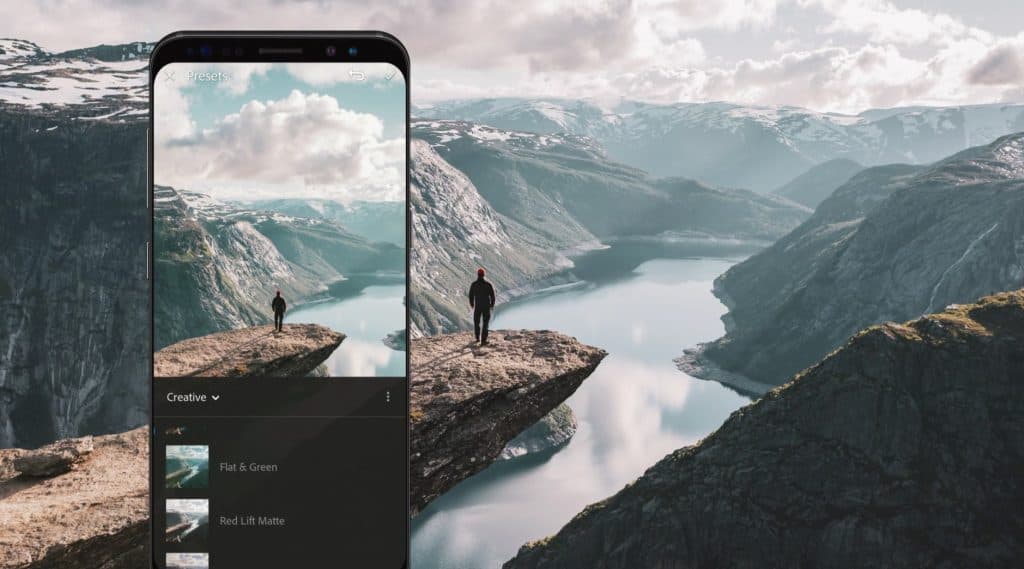
Can you focus stack images in Lightroom or Lightroom Mobile?
Focus Stacking images on Lightroom Mobile (or regular Lightroom) is impossible. You need other apps or software to create an infinite depth of field. It is possible to use the organizational method called stacking in Lightroom. It means you group photographs from the same scene. It is not the same thing as focus stacking. Hopefully, I clarified the confusion of these similar words with a different meanings.
➽ You will need Lightroom to make basic adjustments to all images you use for focus stacking. First, select the photos by clicking on the first image, hold shift, and click on the last image. Now all the adjustments will happen to these pictures.
How many photos do I need for focus stacking?
Like landscape photography, some scenes only need 3 to 5 images to get a fully sharp image. Take, for example, one of the foreground, two of the middle grounds, and one of the background. But macro photos need more. In most cases, anywhere between 5 and 10 should be fine, but some photographers take 10 to 20 frames. Just give it a try and see what works best for you.
Can you focus stack in Photoshop Express?
It is not possible to focus stack your images in Photoshop Express. You can use Photoshop Elements, though, to get the desired result. Just merge a bracket of photos in Photoshop Elements, but it is not really designed for automatic focus stacking.
You can, however, give it a try in the Guided Edit ➽ Photomerge ➽ Photomerge Exposure tool. A cheap add-on (Elements+) will do the job of focus stacking. But it would be best to use regular Photoshop or HeliconFocus.

Which program is better for focus stacking, Photoshop or HeliconFocus?
Photoshop is better at focus stacking than HeliconFocus. It takes longer to calculate, but the images look sharper and more lively. You can try this program for 30 days with full features and without a watermark.
If you look closely at both results, you can see why Photoshop takes so long to calculate: the photo stack from Photoshop looks sharper and more sparkly than the photo that rolls out of HeliconFocus.
You can achieve very nice results with HeliconFocus. You can start the program for free for a month, and if you save a photo, there will be no watermark or teasing. Download the program from the HeliconSoft website.
➽ ON1 Photo RAW also has a focus stacking function. Check the next paragraph for a few easy steps.
How can I focus stack on ON1 Photo Raw?
ON1 Photo Raw has web-based software and a mobile app which allows focus stacking. Just select all images that need to be stacked, then select focus. It will create one hyperfocused image of all the selected photos. It is also possible to select and deselect pictures after you press ‘select focus.’ You can adjust the depth of field by using two sliders. Click save once you are happy with the results.
You can find a video on how to focus stack on their website. In addition, they have a 14-day free trial. After the trial period, you can choose a monthly or yearly payment plan.






