Pro Camera Moment App a Clear Guide for Phone Photographers
Although native camera apps usually work pretty well, the Moment Pro Camera app is something else. It puts all good things together in one very nifty application for iOS devices. It allows you complete manual control over the photography settings in your mobile camera.
➤ This post may contain affiliate links, purchases made through affiliate links may provide a commission for smartphone photography at no extra cost. Of course, all opinions remain our own. Please read the Privacy Policy for more info.
The gear I used for writing this blog can be found on my favorite gear page.
What is the Moment App?
As officially named, the Moment Pro Camera app does everything a mobile photographer and videographer dreams of. Or so they claim. It will turn your iPhone into a small DSLR camera.
(no, it’s not available for Android, but there is an alternative)
You will have complete manual control over your phone’s camera. Photographers can set and use the following:
- Exposure;
- ISO;
- Shutter speed;
- Grid overlay for applying the rule of thirds;
- Horizon leveler;
- Focus, manually focus, and the use of focus peaking;
- White balance to create the right temperature and atmosphere;
- RAW files to capture the most information possible;
- RAW burst mode for capturing movement even in RAW images;
- Live histogram, which is hard to find in an app;
- Exposure bracketing mode to enable creating HDR time-lapses and images (you will need software to finish and edit the time-lapse);
- Anamorphic support for desqueezing your shots (use the anamorphic lens);
- Timelapse with manual controls for shooting 4K time-lapses.

Videographers and filmmakers can set and use the following:
- Cinematic video with a quick and easy way to dial in your video settings;
- Select set color profiles or log your own;
- Waveform monitor to evaluate brightness and exposure across your videos;
- RGB Histogram to elevate the video color, balance, and exposure;
- Multiple Bitrates to get precise control over your video quality;
- Exposure bracketing mode to enable creating HDR time-lapses and images (you will need software to finish and edit the time-lapse);
- Anamorphic support for desqueezing your shots (use the anamorphic lens);
- Timelapse with manual controls for shooting 4K time-lapses.
The Moment App is completely optimized for iOS and utilizes Apple’s newest computational photography techniques. As a result, you will get the best image quality possible from your phone!
You can also use Siri to add any preset to the updated Shortcuts app. For example, triggering the shutter to capture your voice through Siri is possible.
Who invented the Moment Pro Camera app?
The photographers behind Moment invented the Pro Camera app. They’ve combined all features they missed and liked from other photography and videography apps and knew from their DSLR cameras in one digital application.
You will be able to manually set your camera settings for better exposure, focus, and framing for both photos and videos.
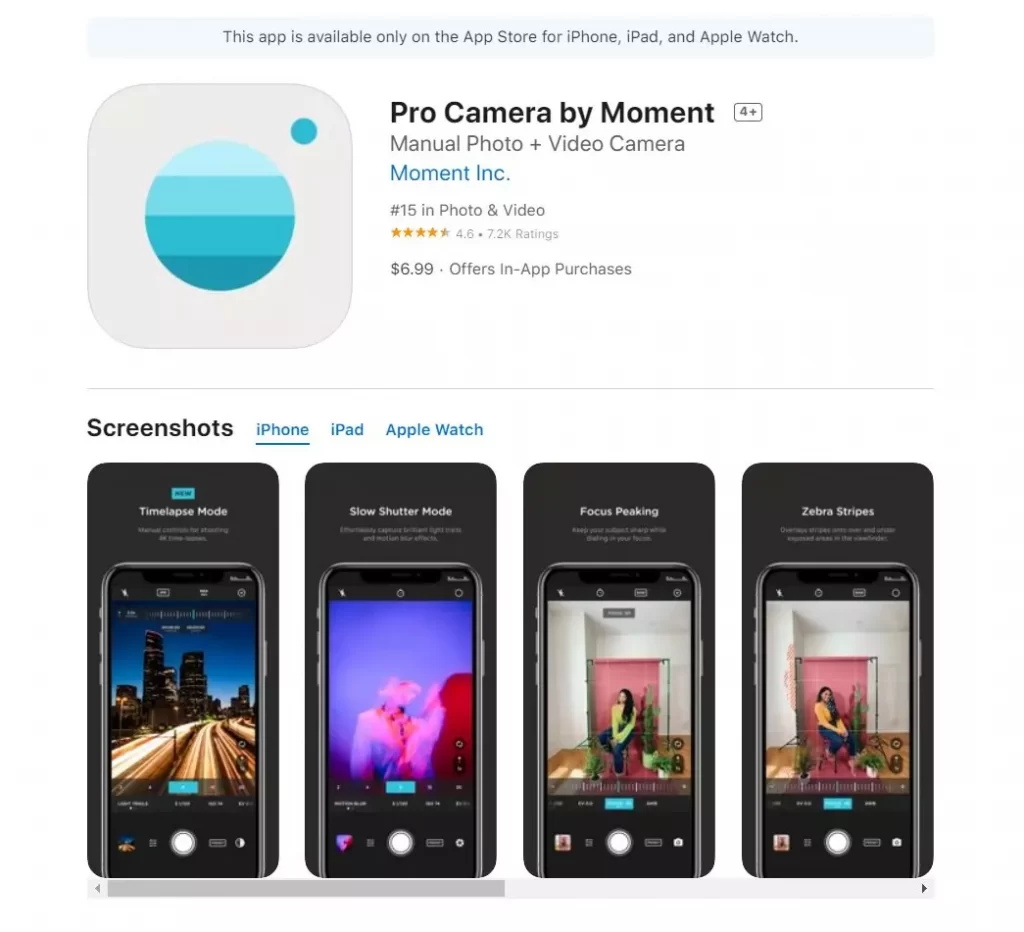
How do you use Pro Camera by Moment?
You can download the Pro Camera from the iOS store onto your iPhone. Then, start the application on your phone and discover all the features it has to offer.
When you open the app for the first time, it will ask you to use Bluetooth. It enables the app to connect to gimbals compatible with microphones and Bluetooth headphones. Tap OK and give the app access.
Moment has an introduction video to show you how the app works. You can watch it, but it is not obligatory. The Moment newsletter is interesting to subscribe to because it gives many tips and tricks for using the application and Moment lenses.
David Addison has recorded a very detailed tutorial in 2021. Take a look and learn how to get the most of this camera app. He covers both photo and video modes.
Is the Moment Pro Camera app free?
The Moment Pro Camera app is not free but only costs $6.99 and is available from the iOS Store from Apple. In addition, there are some in-app purchases for time-lapse and slow shutter mode; both cost $3.99 or $4.99 as a bundle.

You can download the app from the iOS store.
How does the Moment App make money?
The Moment app earns money through in-app purchases and an initial purchase price of $6.99. It does not show ads from third-party companies.
Is the Moment Pro Camera app worth it?
The Moment Pro Camera app is worth $6.99. It has combined all the manual settings and more you need to create stunning images and videos.
The Moment app was created by photographers and videographers who wanted to turn their smartphones into mini DSLRs. That, in my opinion, says enough.
Pro Camera by Moment app review
The Pro Camera app is fantastic, but there have been a few minor issues in the past few years. Luckily, Moment has updated the app several times and solved them in 2021.

Why do I love the Moment Pro Camera app?
The first reason to use this camera app is that all manual settings are present and working as they should. In addition, the interface is clean and easy to use. I love it when an app is intuitive.
Secondly, the application is very affordable (more than other good-quality apps), and you will get more than you should expect for this price.
Also, the Moment Pro Camera app enables you to choose which of the lenses from your iPhone you want to use (if you have more than one). I love this feature; it will give you full creativity to combine the lenses from your phone with the ones from Moment. Unfortunately, not many applications offer this option.
Pro tip: make a super powerful telephoto lens with both telelenses. Or use de wide-angle over the phones telelens. Sweet, isn’t it?!
Another significant advantage is the anamorphic support for desqueezing your photo and video shots. It enables you to see the result in the live preview. That makes your photography career a lot easier.
➽ You can find the anamorphic lens gold and blue flare (photo and video) in the Moment Store.
Is Moment Pro Camera available for Android?
The Moment Pro Camera app is no longer available for Android. This is because they could not constantly adapt to changes in the various Android devices from different manufacturers.
Phone makers tend to create their own ‘flavor’ of Android, each with varying access to select camera features. It was too time-consuming to keep adjusting the Pro Camera app for Android devices.
But don’t worry, there are alternatives.
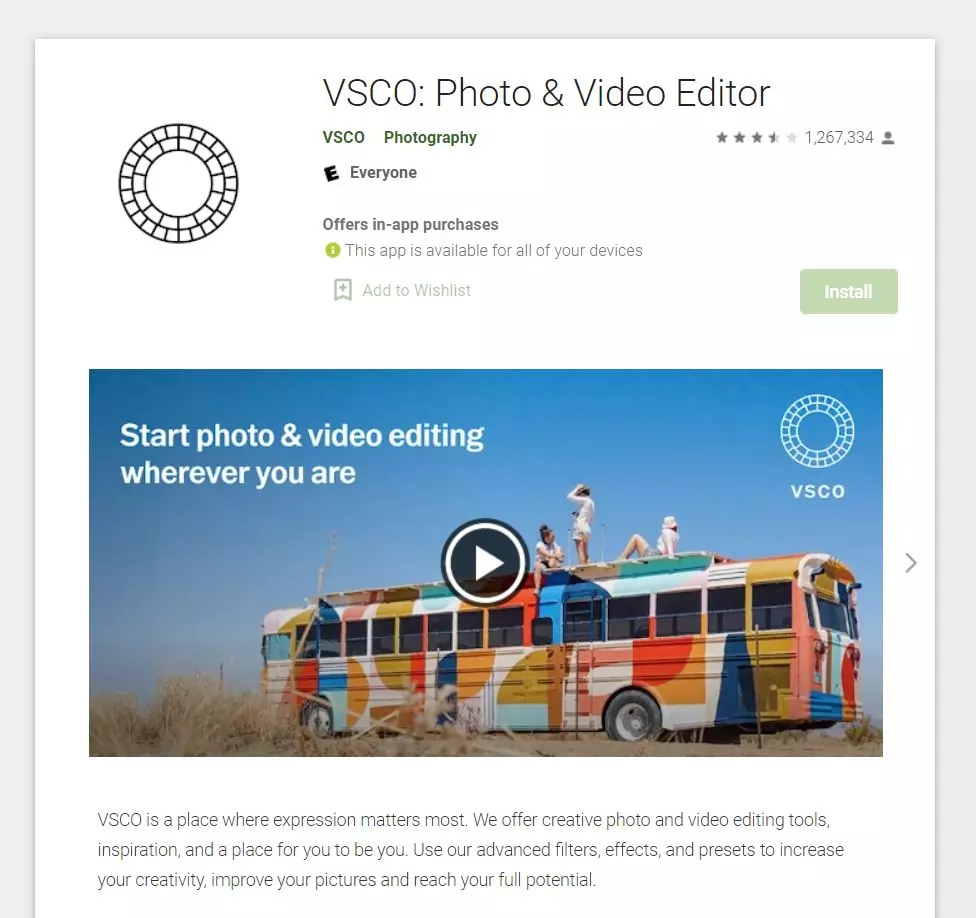
What are Moment Pro Camera alternatives?
There are three good quality alternative apps for the Moment Pro Camera application. Although these three alternatives for Pro Camera are not as complete as the Moment app, they still offer you complete manual control of your mobile camera.
VSCO
Open Camera
Camera FV-5 Lite
Moment recommends the Filmic Pro app for android photographers. It costs around $15. You will find many fantastic features, and it works with Moment Anamorphic lenses.

Why does the Moment App need my location?
Moment Pro Camera app uses location services like GPS, Bluetooth, and cell towers to determine your approximate location. Then, it adds the GPS location to each individual photo. It’s saved to an embedded EXIF file. The app doesn’t remember where the images were taken; it adds a tag to each picture for other applications to see the location if the app supports this feature.
However, it is not a requirement to use location services in the Moment app. So, feel free to deny permission to use your location.
Can you use the Moment lens without an app?
You can use the Moment lenses without the Pro Camera or another app. They work perfectly fine with the native camera app on your phone. However, I would recommend using an app with complete control over the camera lenses. The Pro Camera app has one significant advantage: the automatic adjustment of anamorphic images and video.
More articles on Moment Lenses

Full and Clear Guide to Moment Smartphone Cases
So you have decided to buy one of Moments’ smartphone lenses to enhance your smartphone photography. Good choice! Now it is time to choose a…

The Ultimate Moment Gear Guide for Phone Photographers
Moment has designed and manufactured tons of fantastic photography accessories over the last few years. What started as a smartphone photography community has grown into…

How do you use Moment Lenses on your Phone?
Welcome to the world of quality smartphone lenses from The Moment Store. I love to tell people about this top-notch mobile photography gear and how…

Are Moment Cases and Lenses Waterproof?
If you are into underwater photography or want to bring your phone to the beach to take stunning sunrise images, your phone needs protection from…

Are Moment lenses worth it? An honest opinion
Although smartphone camera lenses get better with every new release, you can still take even more inspiring shots with add-on lenses from Moment. But are…





