Can I make Money from Selling Smartphone Images?
I am always looking for ways to make an income from more or less passive income streams. Selling my smartphone images is one of them. But how exactly can you make money from taking smartphone images?
You can make money online with smartphone images by selling them through iOs and Android applications, online image selling platforms like Shutterstock and Dreamstime, and through your website. You will need professional-looking photographs that are tag sharp, telling a story, and appeal to a specific target audience.
This article will give you the top 5 best places to sell your smartphone images online. I recommend staying away from apps that are not up to date. Popular and well-functioning applications will need regular updates, say at least every couple of months.
But let’s start with my ten most useful tips for selling images online.
➤ This post may contain affiliate links, purchases made through affiliate links may provide a commission for smartphone photography at no extra cost. Of course, all opinions remain our own. Please read the Privacy Policy for more info.
The gear I used for writing this blog can be found on my favorite gear page.

10 Tips for selling your photos online
Here are a few tips to get decent results with selling your smartphone photographs. It will help you get your images accepted by most agencies:
- Find out what sells: look at other photographers’ portfolios and determine what people are looking for in smartphone photos.
- Find a niche that appeals to your customers and yourself: you will have to plan photoshoots, so it better be something you are interested in.
- Follow trends: it can be lucrative to follow the trends. Think about significant global sports events like the Olympics, seasonality like Christmas, spring, summer holiday, or Halloween. Try to detect changes in customer interests like building tiny houses or eating organic vegetables.
- Think quality over quantity: spend enough time on every single photograph. Get the resolution, focus, sharpness, lighting, and editing right. Less can be more, and it pays to select and add just a few specific high-quality images to your portfolio. Start with multiple shots instead of adding one every few days. A larger number of the best images leads to more sales. Be sure to maintain quality throughout your portfolio.
- Add different angles and perspectives: try to shoot different angles of the same subject in the same environment. Customers like to be able to choose from one photoshoot. Diversity is key! >> read more on how to take stunning images with your phone
- Edit your images: but don’t overdo it. Subtle changes tend to sell better, especially for casual everyday photos. Try to avoid HDR and other extreme styles. It is, however, essential to create a consistent look throughout your portfolio. >> read more on editing apps for Android and iOS
- Check every image twice before uploading: your photographs have to be of high technical quality. The best way to check your pictures is by looking at them at 100%. Look for dust particles, chromatic aberration, correct focus on the right part of the image, excessive noise, sharpness.
- Tag your images and write appealing descriptions: add enough relevant (location) tags to your photographs. It will help potential customers to find your portfolio. Think about all the different topics your images cover. Learn from other photographers how to use metadata.
- Think outside the box: although everyday life images tend to sell well, create them while thinking outside the box. Your ideas should stand out from the millions of other photos. You might even have a new and unique idea to build a portfolio.
- Be patient: it might take some time before you will start selling images. You need time to build a portfolio and to find the right customers. It can take weeks, months, or even years to get significant results. Once the community picks up a photo, you can keep selling it for years to come.
Apart from creating your website and selling your images, you can use different smartphone apps and websites. Here are my top 4 online marketplaces and apps to sell your smartphone images.
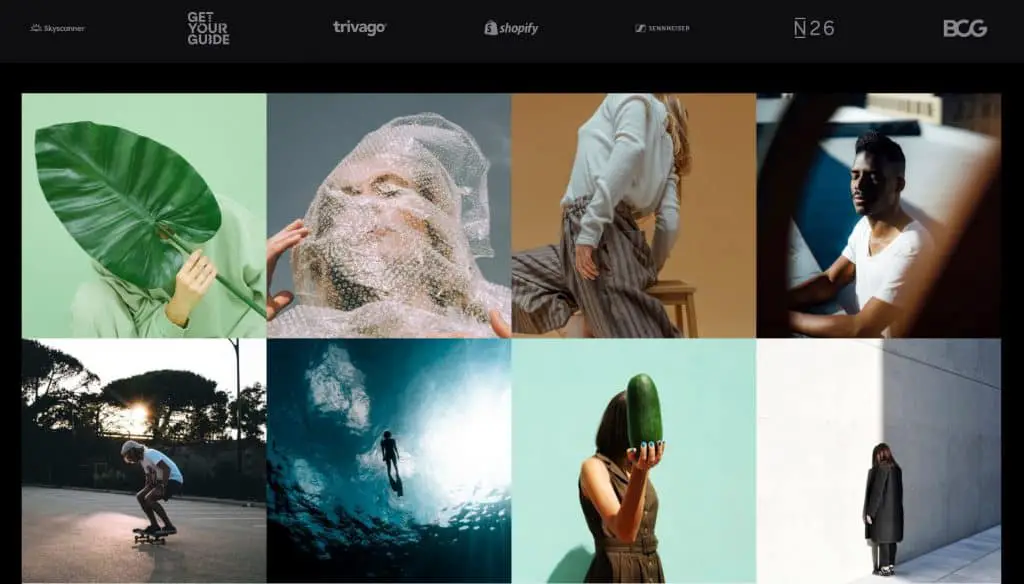
1. EyeEm
High-end choice
You can sell high-quality smartphone photos on the website or in the app EyeEm, which is correctly pronounced as ‘I am’. It also is a community where you can learn from other creators.
Their goal since 2010 is to create a global community for creative photographers. “From the very beginning, our goal was simple: discover talent, empower them, and give them a stage.”
With over 8 million creators, it is one of the biggest marketplaces for (smartphone) photographers. EyeEm started as a smartphone photography community. They even have an EyeEm Mobile Photographer Award in which Shannon Ghannam, Eric Hu, and Elizabeth Kilroy are this year’s jury.
What requirements are there for uploading a photo to EyeEm?
The image has to be at least 4MP. Make sure you upload your photos in the highest possible resolution you have available. These images will attract more buyers because they can use them for a wider variety of purposes. EyeEm currently accepts a maximum size of 45MB.
It can take from a few days up to a couple of weeks for them to approve your images. So be patient. It will be worth your while if you have a solid portfolio.
How much can you earn through EyeEm?
Photographers are earning 10.000 dollars by selling their photographs through EyeEm. Unfortunately, that is not a given. You have to be an outstanding photographer with an excellent and recognizable portfolio to reach that amount. But it is possible!
Here is how much you can make per image per payout level on EyeEm.
| Payout Level | Revenue Threshold | License Revenue Share |
|---|---|---|
| Payout Level 4 | $0 – $299 | 25% |
| Payout Level 3 | $300 – $2,999 | 35% |
| Payout Level 2 | $3,000 – $6,999 | 45% |
| Payout Level 1 | $7,000+ | 55% |
Prices are set depending on the quality of the images you provide. Essential pictures for everyday use are $29 each, and Premium high-quality images cost $199.
Beware: Photos sold through partners like Getty Images can vary in price according to their set pricing systems. It is very well possible you will only make a couple of dollars per item sold because EyeEm will pay you 50% of the commission they earn on Getty. For example, if EyeEm gets 20% of 100 dollars, you will only make 10 dollars.
You will need a PayPal account to receive payments from EyeEm. You can set up an account for free on this page.
How can I apply for EyeEm?
You can create an account on the EyeEm website through this link. Or use the Android or iOS app.
Pros and cons of EyeEm
Pros
Cons

2. Foap
Beginners choice
The FOAP website and application for iOS and Android is another way to turn your images into cash. It is straightforward to understand and intuitive, making FOAP accessible to many photographers, amateurs, and professionals alike.
Can you really make money with Foap?
It is possible to make money with the Foap app, but it takes a while and many sales. So no, get rich quick schemes! You will only earn a few bucks with every image sold.
On the other hand, it is a very accessible platform for beginner photographers, and there are no challenging requirements to meet (prepare for a lot of competition, though). You can also use this platform to see how others react to your work and learn from that experience.
Foap sells your images on a 50% commission basis. It means you will earn 50% of the asking price (minus discounts).
What are Foap missions?
You can participate in missions from world-famous stores like AliExpress and Lenovo. FOAP asks you to create photos within a given assignment, like healthy foods, air pods, light compositions, or smiling people. You can make money by winning (or doing well) in a project.
You will need a PayPal account to receive payments from Foap. You can set up an account for free on this page and download the app for iOS and Android.
Tips for success on selling images on Foap
- Check out other photographers for ideas.
- Upload many high-quality images regularly.
- Edit your pictures but don’t overdo them.
- Use relevant tags and descriptions.
- Be active in the community and build a relationship with photographers and customers.
- Make use of Foap missions and follow the briefs to the teeth.
- Be patient; it takes time to generate income.
- Learn from customer’s feedback.
Pros
Cons

3. Shutterstock
Advanced photographers choice
Shutterstock is one of the best-known stock image sites to buy from and to sell on. It is safe to say it is a leading global provider of high-quality, licensed images. But they sell more than photographs; you can find top-notch vectors, illustrations, videos, and music as well.
Can you make money from Shutterstock?
You can make good money on Shutterstock, but it does not provide a very high commission rate. You will receive a 15% commission on every picture (or license, as they call it) you sell. This percentage will climb with every hundred or more sales you make.
| Image levels | Number of licenses (one calendar year) | License Revenue Share |
|---|---|---|
| Level 1 | Up to 100 | 15% |
| Level 2 | 101 – 250 | 20% |
| Level 3 | 251 – 500 | 25% |
| Level 4 | 501 – 2500 | 30% |
| Level 5 | 2501 – 25000 | 35% |
| Level 6 | More than 25000 | 40% |
What requirements are there for uploading a photo to Shutterstock?
Shutterstock only allows high-quality content on their platform, so make sure to check these requirements.
- Photo size: the image has to be at least 4MP.
- Phototype: JPEG required
- Focus: is your image not in focus, it will be rejected
- Resolution: submit the highest resolution possible.
- Noise: make sure there is no noise or artifacts.
- Composition: choose a good composition and be clear about what you are trying to tell with the image.
- Exposure and lighting: needless to say, your pictures have to be correctly exposed and can’t suffer from harsh lighting and shadows (unless it is meant to be).
Tips for success on selling images on Shutterstock
- Check out other photographers for ideas.
- Stick to your niche, area, or expertise.
- Upload many high-quality images regularly.
- Edit your pictures but don’t overdo them.
- Use relevant tags and descriptions.
- Be active in the community and build a relationship with photographers and customers.
- Learn to cater to buyers‘ demands.
- Be patient; it takes time to generate income.
- Learn from customer’s feedback.
Pros and Cons of Shutterstock
Pros
Cons

4. Dreamstime
Advanced photographers choice
Dreamstime was founded in 2004 and has become one of the worlds’ leading stock photo marketplaces. They sell licensed images to customers around the globe to agencies and individuals.
You can start selling your smartphone images by uploading them in the Dreamstime app for Android and iOS.
Can you make money from selling on Dreamstime?
You can make money from selling your photographs on Dreamstime. For each transaction, you will receive between 25% and 50% revenue. Exclusive files will receive an additional 10%. For every picture that is approved, you will get a $0.20 upload bonus.
Buyers can choose between different sizes (from extra small to maximum) and pay accordingly. The smaller the image size, the smaller the royalties.
Dreamstime photo requirements
- File size: maximum of 1GB
- Photo size: the image has to be at least 3MP.
- Phototype: JPEG/RGB required
- Focus: is your image not in focus, it will be rejected
- Resolution: submit the highest resolution possible (300 DPI Print resolution).
- Noise: make sure there is no noise or artifacts.
- Composition: choose a good composition and be clear about what you are trying to tell with the image.
- Exposure and lighting: needless to say, your pictures have to be correctly exposed and can’t suffer from harsh lighting and shadows (unless it is meant to be).
Pros and cons of Dreamstime
Pros
Cons
You can create your Dreamstime account and start selling today. It is also possible to become an affiliate and use the Dreamstime WordPress plugin to market your website’s images. You will receive a commission for selling and royalty on photographs you own.
5. Create a website to sell your photos
Creative choice
Another yet entirely different option is to create your website. Nowadays, it is pretty easy to start a WordPress website, as I have done with this blog.
Make sure you pick a lightweight theme like Kadence and use the Gutenberg block editor to create a fast website. Kadence comes with several free demo sites to get you started. You can use Kadence Woocommerce Extensions to make your store or use the Dreamstime WordPress plugin to sell via their platform.
Final thoughts on selling your images online
However, you choose to sell your image, create a unique portfolio you can use for years to come. Be patient, follow our tips, and don’t get discouraged if it takes a while for the cash to roll in. Have fun!
You might find these blog posts interesting. They cover topics on how to create outstanding photographs and which gear you need to do so.
- https://smartphone-photography.com/the-best-3-smartphone-photo-editing-apps-for-android-and-ios-in-2020/
- https://smartphone-photography.com/become-better-at-smartphone-photography/
- https://smartphone-photography.com/shoot-like-a-pro-with-these-smartphone-photography-tips/
- https://smartphone-photography.com/25-tips-to-make-your-smartphone-pictures-look-professional/
- https://smartphone-photography.com/can-i-shoot-raw-images-with-my-phone/



