Can I Achieve Bokeh with my Camera Phone? Get Sparkling Results
There is still some confusion about the difference between Bokeh and the depth of field. We will clarify that for you in this article. But first, we will answer the question of whether or not you can create the Bokeh effect with your smartphone.
You can achieve Bokeh with your camera phone. Some cameras use dual-lens to get these kinds of images. Other smartphones need an app to apply Bokeh after you take the picture.
Good to know, right? So how is it done? Follow this step-by-step guide, and you will have excellent results. We will show you how to mimic Bokeh. It works a bit differently than using a DSLR, where aperture, focal length, and the distance between the photographer and the subject are the three components to create this effect.
➤ This post may contain affiliate links, purchases made through affiliate links may provide a commission for smartphone photography at no extra cost. Of course, all opinions remain our own. Please read the Privacy Policy for more info.
The gear I used for writing this blog can be found on my favorite gear page.
How do I shoot Bokeh with my phone?
Several settings in your phone can help to achieve a shallow depth of field and lovely bokeh effect. Newer phones with dual cameras (or more) can mimic the result by using two or more different lenses. But you can also achieve Bokeh with a single camera, with or without a third-party app. Let’s dive into the magical world of Bokeh.
Bokeh effect with dual-camera phones
Dual-camera smartphones don’t produce a real Bokeh effect, at least not as DSLR or mirrorless cameras would. Mobile phones have tiny lenses and sensors. They cannot fit large hardware to get the same results. That’s why smartphones have to simulate the Bokeh effect with software. Dual or multi-camera phones take multiple pictures with different settings and combine them as one.
With these steps, you can take some fantastic images with a shallow depth of field. You can even use them with your single camera phone.

1. Choose a large aperture
When your smartphone has manual settings, you can set the aperture. Look for Aperture, Manual mode, or Pro mode; these settings can help you in achieve Bokeh with your phone. You have to choose a large aperture (small number) like F/2.8 or lower. This large aperture will create a beautiful depth of field.

2. Use portrait mode
Some cameras have a portrait mode that you can use to shoot images with a shallow depth of field. It will make your subject sharp and the background blurry.

3. Get close to the subject
Get closer to your item and increase the distance between the object and the background. You can set up a tripod to create sharp results, or to put yourself in the image. I use either the Joby Gorillapod 3K or the Mactrem Professional Tripod. Both are available from Amazon.

4. Use a Bokeh effect app
If you cannot get a shallow depth of field with a soft and delicate quality Bokeh, you can use a third-party app.
Is there a Bokeh effect app for my phone?
Several third-party mobile apps like Afterfocus, Snapseed, Google Camera, Portrait Blur, and Focos can create a Bokeh effect. These applications use software to create a soft aesthetically pleasing effect.
Afterfocus
With the Afterfocus application, you can create DSLR-style blurry backgrounds. The app automatically recognizes the focus area, even with objects that have complex shapes and forms. If that doesn’t work, you can indicate the focus area by drawing lines. You can emphasize the spotlight in the background by using the Bokeh effect filter. Find the app on Android & iOs
Snapseed
There are different ways to achieve Bokeh with the Snapseed application. The first way is relatively easy, but the quality is not as accurate as you can get with the second solution. You can use portrait mode via lens blur. You can choose a linear blur or circular blur option.
The second solution takes a bit of time and manual adjustments. Choose the lens blur option in tools. Use the pinch-in gesture to make the blur as small as possible (there’s only one circle left). Click on edit stack, tap view edits, and on lens blur. You now have the option to highlight the subject yourself. Done? Tap on the invert icon. It will reverse the highlight effect and make the background red. Confirm the changes, wait a few seconds, and you will see the created effect. Find the app on Android & iOs
Google Camera
The lens blur feature of the Google Camera app lets you take pictures with the Bokeh effect. You can change the focal point after the photo is taken. By dragging the depth of field slider, you can adjust the simulated aperture size. The Bokeh effects come in different levels, from very soft to surreal. Find the app on Android
There are two other apps for iOs that can create a subtle Bokeh effect.
- Portrait Blur – Free Lens and Depth Effect Bokeh
- Focos– DSLR, Bokeh & Large Aperture

How to create Bokeh in Lightroom?
All well-known software can create a Bokeh effect. I’ll show you how to do it quite easily in Lightroom. Follow these steps for jaw-dropping results. By blurring the background, you can add Bokeh. There are different ways you can do this. This is one of the easiest and fastest ways.
- Open the photo you want to add blur to and go to the developer mode.
- Select the adjustment brush to create a background mask.
- Select the background of the photo to create a mask. Change the brush size when needed to select parts of the image around the subject.
- Adjust the blur effect clarity and sharpness filters to achieve the desired blur.
- To make the blurry effect even stronger, you can copy the previous mask.
What is the Bokeh effect?
Bokeh is the visual quality of areas that are out-of-focus on your image. So the aesthetically pleasing quality of everything that is not in focus before or after the subject. Some photographers refer to Bokeh when they talk about the quality of circular light reflections.
Originally Bokeh comes from the Japanese word ‘Boke,’ which means blur or haze. The noun was derived from the verb Bokeru, which refers to being blurry, hazy, or out-of-focus. The term Bokeh became popular in the nineties when Mike Johnston from Photo Techniques magazine published three articles on the topic in 1997.

What makes good Bokeh?
Because Bokeh is a subjective term that ‘measures’ the quality of the blur, it is hard to determine what makes beautiful Bokeh. Many photographers are looking for a soft, creamy blur with bulbs of light in the background. So the smoother and silkier the background, the more pleasing the Bokeh is considered to be. It will not distract the eye from the subject, and the colors of the Bokeh will add to the quality of the overall picture. You can try different settings and lights to find your favorite way of shooting Bokeh.

When do you use Bokeh?
You commonly use Bokeh in portraits and macro photography. It is best used when you need to give the image a sense of depth. Many wedding photographers use this technique to create a romantic atmosphere. It is also a clear and easy way to bring the subject to the foreground.
What is the difference between Bokeh and shallow depth of field?
Depth of field refers to how much of your image is in focus and how much is blurry. The Bokeh aspect is the quality of the blur in your photograph.
The narrower your focal plane is, the more blur you have in front of and behind the subject. You can achieve more blur with a wide aperture like f/2.0. A narrow lens opening, like f/8.0, will make the subject and the background appear sharper.
Although Bokeh is very subjective, every photographer has an idea of good or bad Bokeh. The depth of field is not a subjective approach. It is a precise measurement determined by the distance between the camera and the subject, the focal length, and the aperture.
Which smartphones can create excellent shallow depth of field?
Any smartphone with a dual camera or multiple lenses can create a shallow depth of field and allow you to take bokeh images.
Here are some good-quality camera phones that can help you achieve this soft, esthetically pleasing effect.
Top 3 High-End Camera Phones
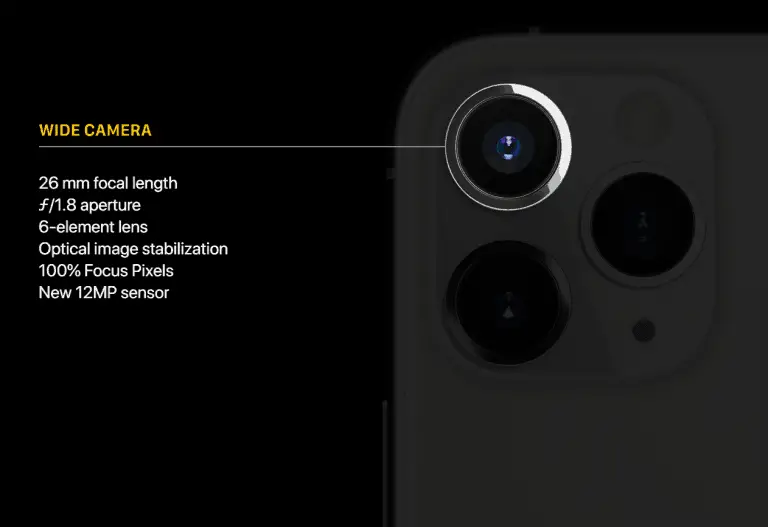
Apple iPhone 12 Pro
The iPhone 12 Pro has an overall reliable camera or better-said cameras. The images look natural and not over-processed, as some high-end cameras might tend to do. The portrait mode will give you great opportunities to shoot at a shallow depth of field. Check the latest iPhone 12 Pro prices on Amazon. You can even choose a carrier like T-Mobile, Verizon, AT&T, and Sprint in the Apple Store.

Huawei P30 Pro
P30 Pro has a lot to love. The camera phone has superb low-light photography possibilities, unbelievable zoom capabilities (5x optical), and other powerful specs. The smartphone has four lenses at the back of the device, a time-of-flight sensor. A ToF camera uses infrared light (lasers invisible to human eyes) to determine depth information. It means you have fantastic depth sensing. The overall quality of the images is not as good as the iPhone 11 Pro, though. And it still comes with Android 10.
➽ Update 2022: try the Huawei P50 Pro. Available from Amazon.

Samsung Galaxy S10
The Galaxy S series from Samsung always has reliable cameras. The Galaxy S10 is no exception. It has four rear cameras that feature wide, ultrawide, telephoto, and time-of-flight lenses. They all have excellent performance. The primary camera sensor is ‘only’ 12 megapixels. Don’t be put off by that; this sensor can compete with the 40 and 48MP sensors.
➽ Update 2022: Go for the Samsung Galaxy S21 series or the newest S22 series
Top 3 Budget phones
Google Pixel 3A
It might not be a real budget phone, but between $350 and $375, you will get a lot of phone for this price. The camera quality is one of the main reasons you want to buy a Pixel 3A. It uses the same Sony IMX 363 sensor as the high-end Pixel 3 camera phone. This primary camera is stabilized and uses the OIS motor when shooting a 2x digital zoom. Therefore it will capture far better images than most other phones without a telephoto camera.
➽ Update 2022: Check out the newest Pixel 6 phone from Google.
Moto G7 Plus
The camera hardware of the Moto G7 Plus is unusually good in the budget phone category. It has a 16-megapixel primary rear camera. The lens aperture of F/1.75 is wide for a cheaper phone. The Moto G7 Plus makes sharp and detailed photographs in daylight. Its low-light performance is better than many budget phones, but it is not as good as you might hope.
➽ Update 2022: You should go for the Moto G8 series, they are very well priced for such a good camera phone.
Samsung Galaxy A50
The Galaxy A50 from Samsung is a good mid-range phone with a 25MP primary camera. Its performance in mixed lighting conditions is excellent. But it comes up a bit short in low-light environments. What you do get is a dedicated wide-angle lens and a depth camera for portrait shots.
➽ Update 2022: Check out the newer Galaxy A52 on Amazon.
Hurray for Bokeh, our final thoughts
Shooting with shallow depth of field and soft, smooth Bokeh is another adventure in smartphone photography. We will send you on your way with many tips and tricks to get the best out of your camera phone. And as always, practice makes perfect. Find your own personal way of shooting Bokeh. Macro photography is an excellent way to start practicing and using shallow depth of field.






